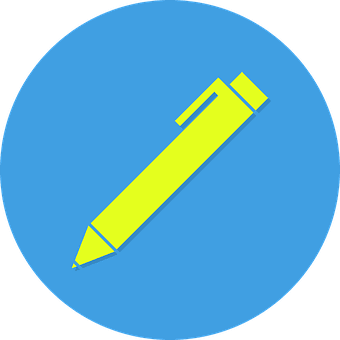If you’ve ever thought, “Maybe I should start selling online,” you’re not alone. And you’re not late. This year might be the best time yet to jump into e-commerce in India—especially with a platform like Flipkart. So, if you’re serious about taking your products pan-India (and making some real money in the process), this guide will walk you through every single thing you need to know about Flipkart seller registration, and beyond. No fluff, no corporate jargon—just what works.
Table of Contents
What is Flipkart?
Flipkart was founded by Sachin Bansal and Binny Bansal in the year 2007. Initially, it sold only books. With time, it expanded its product range to electronics, home decor, fashion, etc. At present, Flipkart is one of the largest e-commerce platforms in India. With its massive customer base of more than 10 crore registered users, selling on Flipkart is, without a doubt, one of the best online marketplaces for small and medium-sized businesses to sell their products.
Flipkart is the largest eCommerce portal in India, having over 18 million registered users and delivering more than 50 lakh shipments per month. According to their business model, you can become a nationwide retailer from a localised business owner.
Why Sell Products on Flipkart?
Let’s cut to the chase. If you’re eyeing e-commerce, Flipkart is a solid bet. It’s got the numbers, the reach, and—here’s the kicker—the support. You don’t need a tech team or a fancy office. All you need is a product people want, and Flipkart takes care of the rest.
Last year alone, Flipkart pulled in over 450 million users. That’s practically one-third of India. And they’re not just browsing—they’re buying. From smartwatches to eco-friendly kitchenware, the demand is real.
Also, Flipkart is making a visible push to bring on more sellers from Tier 2 and Tier 3 cities. So if you’re not in Mumbai or Bengaluru—good news. You’re part of the new wave they want.
There are multiple benefits of having Flipkart seller registration. Some of them are listed below:
- Access to a Large Customer Base
- 24×7 Open Platform
- Automated Ordering Process
- Payment Security
- Shipping Support
- Greater Brand Visibility
Who Can Become a Flipkart Seller?
Pretty much anyone with the right paperwork and a little hustle.
You can sign up as:
- A solo entrepreneur
- A partnership firm
- A private limited company
- An LLP
Even if you’re just starting from your bedroom, Flipkart doesn’t care about your zip code—they care about your product.
Documents You’ll Need
| Document | Why It Matters |
| GSTIN | Flipkart won’t let you sell taxable goods without this |
| PAN Card | Basic tax stuff—you need it |
| Bank Account | That’s where your money lands |
| Business Address Proof | To verify you’re not a ghost seller |
| Identity Proof | Aadhaar/Voter ID/Driving License |
| Canceled Cheque | Just to verify your account details |
Pro tip: If you’ve got a trademark or brand registration, that can open doors later on—like better visibility and fewer copycat problems.
5 Steps of the Flipkart Seller Registration Process
1. Log in to Flipkart Seller Homepage
The first step is to log in to visit the official page for Flipkart registration as a seller. Use this link to log in to the registration page.
2. Fill in the necessary information
You will need to fill up an application form with the following information:
- Your name, email ID, mobile no.
- Name of the city from where products will be picked up
- Your company name
- Business registration details
- Your company’s estimated annual revenue
- Tax registration document
- What is the nature of your current business?
- Do you have your website where you sell your products?
- Do you already sell on other online marketplaces?
- How many retail outlets do you own?
- What are the categories of products you want to sell?
- What are the brands you want to sell?
Related: Amazon Seller Registration Process
3. Flipkart Seller Registration Required Documents in India
You can register yourself as a proprietorship/ individual, partnership, or as a private limited company.
You are required to have the following documents:
- GST Registration Number
- PAN Card(Personal PAN for the business type “Proprietorship” and Personal + Business PAN for the business type “Company”)
- Bank account and supporting KYC documents ( Address Proof, Cancelled Cheque)
- GSTIN/ TIN whichever is applicable as per the business structure.
4. Wait for Approval
After providing all information, documents, and registration, Flipkart will contact you within seven days for further verification. When Flipkart approves your seller account, you can list your product on the Flipkart website and start selling.
5. Add your Product Listings
Now, Flipkart will provide you with a unique seller dashboard. Log in to the dashboard, find an appropriate category of listings, and start uploading your products. Upload good-quality images and write a brief description of the products.
You can upload a maximum of 5 images per product. After a quality check and subsequent approval, you will be provided with a link – ” Approve and Start Selling”. You need to click the link and add pricing details, stock availability, and procurement SLA. Activate the button drop-down and click continue. Now you can see your products listed live for buyers to purchase.
Once an order is received, pack the product and mark it as ‘Ready to Dispatch’. Flipkart’s logistics partner will pick up the product and deliver it to the customer. Then Flipkart will transfer the money to sellers on a periodic basis.
What’s Inside the Flipkart Seller Dashboard?

This is your control room. Think of it like the cockpit of your online business.
- Inventory: How much stock you’ve got, and where it’s moving
- Orders: What’s selling, and what needs shipping
- Payments: How much Flipkart owes you (and when it’s coming)
- Reports: Stuff like return rates, average delivery times, etc.
- Tools: Access to Flipkart Ads, offers, and insights
You can even manage it from your phone, which is super handy if you’re out sourcing stock or juggling another job.
Flipkart Seller Fees
Yes, Flipkart charges you to sell. No, it’s not daylight robbery.
Breakdown of Common Fees:
- Commission: Ranges from 5% to 18%, depending on your category
- Collection Fee: A small fee for using Flipkart’s payment gateway
- Shipping Fee: Based on weight and distance
- Fixed Fee: Based on price slab
- Return Charges: If a customer sends it back
Real-Life Example:
- Selling Price: ₹1,000
- Commission (10%): ₹100
- Collection Fee: ₹20
- Shipping: ₹50
- Net: ~₹830 before tax
You won’t get rich overnight, but with smart pricing and low return rates, the margins work.
Fulfilment: Should You Let Flipkart Handle Shipping?
You’ve got three options:
- Flipkart Fulfilment (aka Smart): You send them your stock, and they handle everything: packing, delivery, returns. Super efficient, but you lose a bit of control.
- Self-Ship: You do it all—inventory, packing, shipping. Best for people who want to control the customer experience.
- Third-Party Logistics (3PL): Use external couriers. It’s somewhere in the middle.
If you’re just starting, self-ship works fine. Once the orders pile up, consider switching to Flipkart Fulfilment.
How to Succeed on Flipkart (Beyond Just Listing Stuff)
This is where most sellers mess up. Just being on Flipkart isn’t enough.
A. Fast Shipping = Happy Customers
Flipkart’s algorithm loves speedy dispatches. So will your buyers.
B. Great Photos = More Sales
No one wants to buy from a listing that looks like it was shot on a Nokia.
C. Ads That Work
Don’t spray and pray. Use keywords, target the right audience, and test.
D. Product Descriptions That Sound Human
“High-quality fabric with vibrant colour tones”? Yawn. Write like you’d talk.
E. After-Sales Support
A quick “Thanks for buying!” message via WhatsApp can go a long way.
Common Pitfalls (Learn From Others’ Mistakes)
- Bad docs = Application rejected
- Shipping delays = Poor ratings
- High returns = Flipkart red flags
- Inconsistent pricing = Lost trust
Be careful with return policies. A lot of sellers ignore this until they see half their profits eaten up by RTOs (Return to Origin).
Flipkart vs Amazon vs Meesho vs Jiomart
Which one’s better? Depends on your goals.
| Platform | Commission | Logistics | Support | Best For |
| Flipkart | 5-18% | Ekart | High | Tier 2/3 sellers |
| Amazon | 8-22% | In-house | Medium | High-end, branded goods |
| Meesho | 0%* | Self-ship | Low | Budget resellers |
| Jiomart | Varies | Mixed | Medium | Local FMCG + Kirana |
If you’re serious and ready to build a brand, Flipkart is your best starting point. Period.
Tax & Legal Stuff (Don’t Skip This)
Yes, the paperwork matters. Here’s what to stay on top of:
- GST Filing: Monthly returns
- TCS (1%): Flipkart deducts this
- GSTR-8: If you cross thresholds
- Bookkeeping: Get a CA or use software (ZohoBooks, Vyapar, etc.)
Skip this part and you’ll eventually regret it. That’s not scare talk—it’s the voice of experience.
How Much Do You Need to Start?
Not as much as you think.
| Expense | Estimated Cost (₹) |
| GST/PAN Registration | 500 – 1,000 |
| Inventory | 10,000+ |
| Packaging Material | 1,500/month |
| Photography | 2,000 – 5,000 |
| Marketing (optional) | 3,000+ |
Minimum viable budget? Around ₹15k-20k if you’re lean and smart.
Scaling Up: Becoming a Real Brand
This is where it gets fun.
- Register your brand on Flipkart
- Launch your storefront
- Run Instagram ads or influencer campaigns
- Use customer data to launch your website
That’s what BoAt, Mamaearth, and others did. They just kept building.
Final Thoughts
Selling on Flipkart isn’t rocket science. But it’s not a cakewalk either. It’s somewhere in the middle—like most good businesses.
If you’ve got a product people want, and the willingness to learn and adapt, there’s no reason you can’t build a profitable online brand from scratch.
So go ahead. Visit seller.flipkart.com and give it a shot. One listing today might just turn into your full-time business tomorrow.
FAQs on Flipkart Seller Registration
Who can register as a seller on Flipkart?
Any individual or business with a valid PAN card and GST registration can register as a seller on Flipkart.
Is there any registration fee to become a Flipkart seller?
No, there is no registration fee to become a Flipkart seller.
How long does it take to complete the Flipkart seller registration process?
The Flipkart seller registration process can take up to two weeks to complete.
What documents are required to register as a seller on Flipkart?
To register as a seller on Flipkart, you will need the following documents:
- PAN Card
- GST Registration
- Bank Account Details
- Cancelled Cheque
- Business Registration Certificate (Optional)
Can I sell any product on Flipkart?
No, there are specific product categories that are prohibited from selling on Flipkart. These categories include drugs, alcohol, tobacco, weapons, and adult products.
How do I list my products on Flipkart?
Once your seller account is approved, you can list your products on Flipkart through the seller dashboard. You can add product details, images, and pricing information through the dashboard.
How do I get paid for the products I sell on Flipkart?
Flipkart pays its sellers through NEFT or RTGS transfer to the seller’s bank account. Normally, Flipkart settles payments within 7-15 business days based on your seller tier.
What are the commission rates for selling on Flipkart?
The commission rates for selling on Flipkart vary depending on the product category. Flipkart charges a commission ranging from 0% to 20% on the selling price of the product.

NextWhatBusiness Research Desk represents the editorial research function at NextWhatBusiness.
Content published under the desk is based on independent research, operator-level observations, and analysis of small, medium, and franchise-led business models in India.
The focus is on practical decision-making — including capital requirements, operational effort, and risk factors — rather than promotional or brochure-driven information.
Some articles reflect editorial judgment based on observed patterns and may include opinionated analysis where appropriate.
Editorial oversight is provided by Rupak Chakrabarty, Editor, NextWhatBusiness.